Welcome to the age of kid on the internet. From site such as Starfall and Headsprout for the younger set to Facebook and Twitter, for those over 13. The internet can be both a wonderful wealth of education to a downright scary place. We can connect with people we have not spoken with in years, as well as meet new people that become our lifelong friends. And, of course, there are online organizations like The Mommies Network, that connect moms of all walks of life for support and more!
When your child is young and wants to play a game online, you are usually sitting there, helping them along and interacting with them and monitoring what they are doing. When they get a little older, you may feel more comfortable leaving them for longer periods of time while you get things done around the house or they look up things for homework. But what most parents do not realize, is that there are many places out there where their child (in this case, I refer to children as under the age of 16. Over that, they should be able to have better judgment in most situations) can be lured into places by people lying about who they are, or posing as people they think they know. All you have to do is Google Facebook Predators and see what has been in the news the last couple years.
Even looking up something for a homework assignment might bring them to an inappropriate site or a site that may steal information from your computer. Make sure that you have certain domains and keywords blocked from search engines.
Many kids these days under the age of 13 (the “legal” age for Facebook) have a Facebook page. If you are going to let your child have one, you need to have access to everything that your child does on his or her page. I would say do not let them have it, but, admittedly, my 11 year old has one. He is rarely on it, but uses it to keep in contact with friends that live many states away, as well as family. I have access to everything and get messages every time he posts a status or other activity. As I said, he is not on it all that much, his last activity being over a month ago. (I also have MY friends on his list and they, as well as family, would tell me if anything was suspicious). So if you are going to let them have it, make sure to monitor it closely. This goes for MySpace, message boards and Twitter. Though, most kids do not use Twitter.
When your child is around the 10 to 12 range, and they show more interest in the internet and all it has to offer, sit with them and go over rules and safety tips, to keep them from coming into any harm. Some of these tips for kids would be:
· Do not give out personal information such as address, email and phone number
· NEVER meet up with anyone you do not know from school or other activities
· Tell your parents if someone you do not know is trying to friend you or send you messages to meet up with them
· Keep your passwords safe and only share them with mom and dad
· If someone is harassing you into meeting them or is cyber bullying you, tell your parents and also the local authorities
· If someone sends you inappropriate pictures, alert your parents and the authorities immediately
· Never download and install anything unless you or your parents know the source and that it will not harm your computer or steal information
· Be careful of sharing pictures on social networks and message boards. Manhy pictures, especially if taken with a smart phone (i.e. Droid or iPhone) have location data attached that may include your address and latitude/longitude coordinates, making it easy for people to locate you
And here are some tips for parents as well:
· Keep a family computer in a central, easily seen, area
· Use a domain/keyword blocker
· Consistently check on what your child is doing
· Never let a child have a computer in their room with the door shut until they have proved their responsibility (and even then, keep a close eye)
· Check your family computer history often
· Block items such as Facebook, MySpace and Twitter from the central family computer until your children are old enough, or mature enough, to use them
· Do not let your children use your personal laptops or desktops
Following simple precautions and safety tips will keep your child, and you, safe from any dangers that lurk online. The internet can be a great place is used correctly and when you proceed with caution!
Here are some safe sites for families, kids, and teens:
http://www.starfall.coma great site for young learners in early elementary school and preschool
http://headsprout.comhelp your 3-5 year old read, and your older child learn reading comprehension
http://www.netsmartz.orgParenting wired kids can be difficult, especially if you didn't grow up with the same technologies. These resources can help.
http://www.webwisekids.orgproviding unique and effective resources to equip young people to safelyuse and enjoy the latest technologies
http://www.safekids.com one of the oldest and most enduring sites for Internet safety














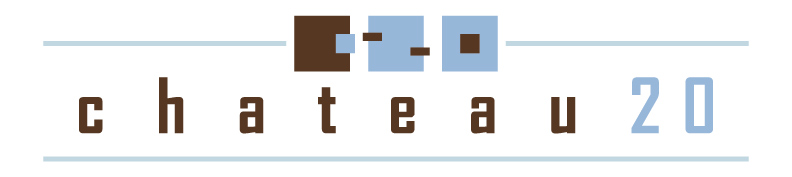




















0 comments:
Post a Comment